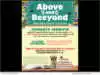NEW YORK, N.Y., Nov 15, 2023 (SEND2PRESS NEWSWIRE) — Have you switched from Android to iPhone but don’t know how to transfer WhatsApp Business from Android to iPhone? If you’re stuck in this tricky situation, it’s because iOS and its security rules can be a bit of a headache. “But there’s a simple solution to this dilemma. A tool like Tenorshare iCareFone Transfer can smoothly move WhatsApp Business from Android to iPhone, especially when other solutions fall short,” says a Tenorshare spokesperson.
So, how does Tenorshare iCareFone Transfer work? Let’s find out.
VIDEO: https://www.youtube.com/watch?v=6O0J1q5HOo4
Can You Transfer WhatsApp Business via Google Drive or iCloud?
Yes, you can use Google Drive or iCloud to move your WhatsApp chats. But it’s crucial to know you can’t transfer WhatsApp Business data from Android to iPhone. This is because the encryption methods differ for iCloud and Google Drive, making cross-platform transfers impossible using these built-in methods.
To make it work, you’d need to initially store backup files in your Google Drive or iCloud. However, consider using a dedicated application like iCareFone Transfer for a simpler, quick, and convenient solution.
Best Way to Transfer Whatsapp Business From Android to iPhone
The best way to transfer WhatsApp Business from Android to iPhone without losing data is through the Multi-directional Transfer tool. It can not only move WhatsApp chats from Android to iPhone but also other data like contacts, messages, files, etc.
Here are the fabulous features of this tool:
* Restore WhatsApp Backups – Google Drive to iPhone or iCloud to Android.
* One-Click WhatsApp Backup and Restore – Restore WhatsApp, WhatsApp Business, GBWhatsApp, Kik, and Viber from backup.
* Switch WhatsApp – Transfer GBWhatsApp to a new phone or move from GBWhatsApp to WhatsApp.
* Export Backups – Export WhatsApp, GBWhatsApp, and WhatsApp Business backups in HTML format.
Here’s how to use iCareFone Transfer to transfer WhatsApp Business data from Android to iPhone:
* Download and install iCareFone Transfer on your PC.
* Connect both phones to your PC and choose “Transfer.”
* Type in your country code and mobile number. Hit “Verify.”
* The tool will move your WhatsApp Business data from Android to iPhone.
Learn more: https://www.tenorshare.com/whatsapp-transfer-backup-restore.html
Tenorshare BlackFriday Big Sales!
Tenorshare is holding a Black Friday sale, which will run until December 7th. You can score discounts on Tenorshare iCareFone Transfer and Android & data recovery and repair tools. Simply use the provided coupon during your purchase to enjoy the discounts. Plus, there’s a lucky draw for a chance to win these tools and other prizes for free. So, don’t miss out!
Learn more: https://www.tenorshare.com/sales-promotion.html
About Tenorshare:
If you’ve switched from Android to iPhone, transferring WhatsApp Business data from Android to iPhone seems impossible. However, Tenorshare iCareFone Transfer makes it seamless, ensuring a smooth transition without data loss.
Tenorshare brand also offers a Black Friday sale discount on this tool and other data recovery software for Android and iOS users. You also get a chance to snag these tools for free in a lucky draw. So, don’t miss this opportunity if you’ve made the switch!
Learn more: https://www.tenorshare.com/
News Source: Tenorshare Co. Ltd.
Related link: https://www.tenorshare.com/
This press release was issued on behalf of the news source, who is solely responsible for its accuracy, by Send2Press Newswire. To view the original story, visit: https://www.send2press.com/wire/the-best-way-to-transfer-whatsapp-business-from-android-to-an-iphone/